If you are serious about data backup, sooner or later you will not be able to avoid a NAS (Network Attached Storage). One of the big players in this area is Synology and they have a new version of their operating system DiskStation Manager at the start that promises some useful improvements. The current version is 7.2. available and we took a look.
Synology’s DiskStation Manager has the reputation of offering a lot of functions on the one hand, but being very clear and user-friendly on the other. In this respect, I was quite curious to see what version 7.2 would bring with it.
Easy installation and setup
First of all, however, we had to install the firmware on our Synology DS 216+II. It was easier than expected: after downloading the firmware from the Synology website, all I had to do was call up the control panel in the admin interface of the DS 216+II and specify under the “Update & Restore” item that I wanted to import a manual update. I quickly localized the relevant file on my hard drive and the installation ran. Since I had previously reset the NAS, I then went straight to the initial setup, which also went very smoothly with the help of a very clear wizard and took less than 5 minutes.
What’s new in Synology DiskStation Manager 7.2
The storage manager, perhaps the most important tool on a NAS – or the tool you will interact with the most – has received an update and now looks cleaner than before. The memory dashboard now looks tidier and offers all important information at a glance. Disk management has also been simplified and may not seem as intimidating to non-professionals. In addition, improved data cleaning should make it even less likely that you will lose your data.
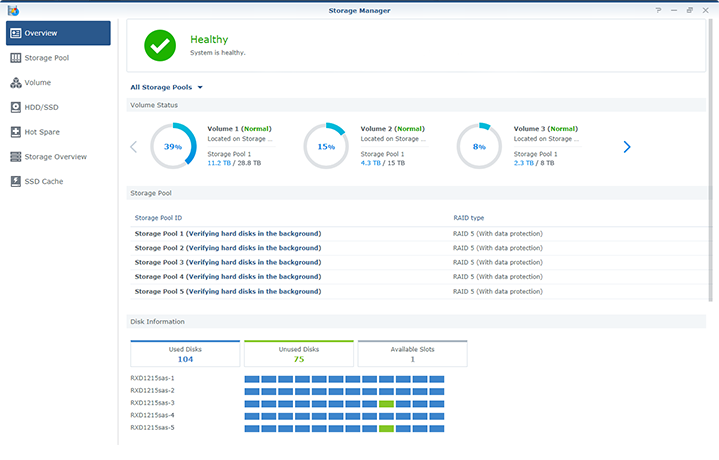
Another innovation concerns the file system used on your NAS. Specifically, the modern and powerful Btrfs (B-Tree FS or simply: Better FS) is now available for more Synology devices than before. In addition, extended and improved security features are just as important as a new package manager or an optimized update function. Visit Synology’s website for a complete list of all new and improved features. You can also download the firmware there.

